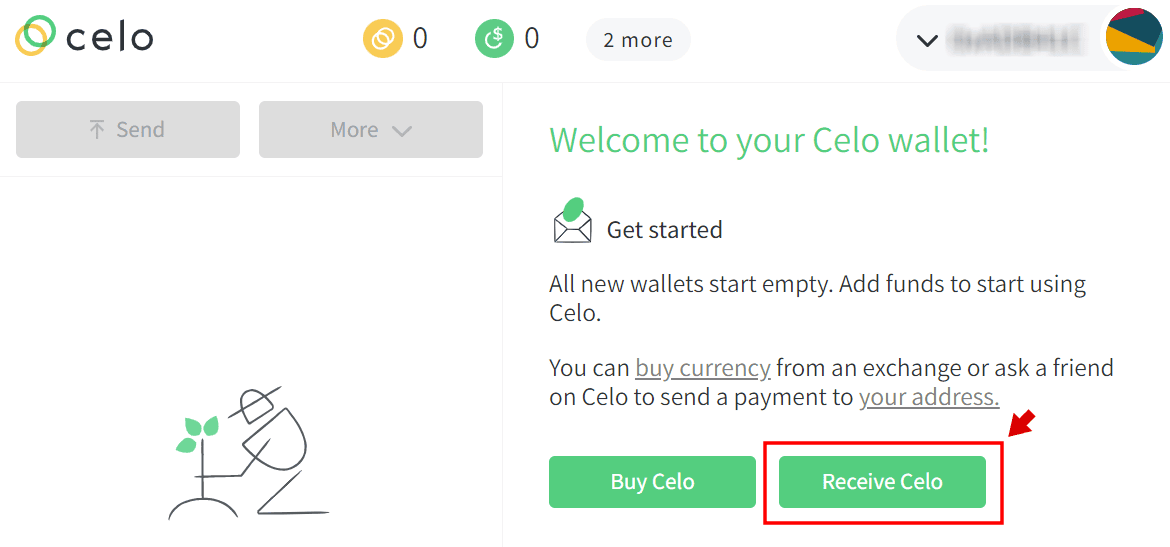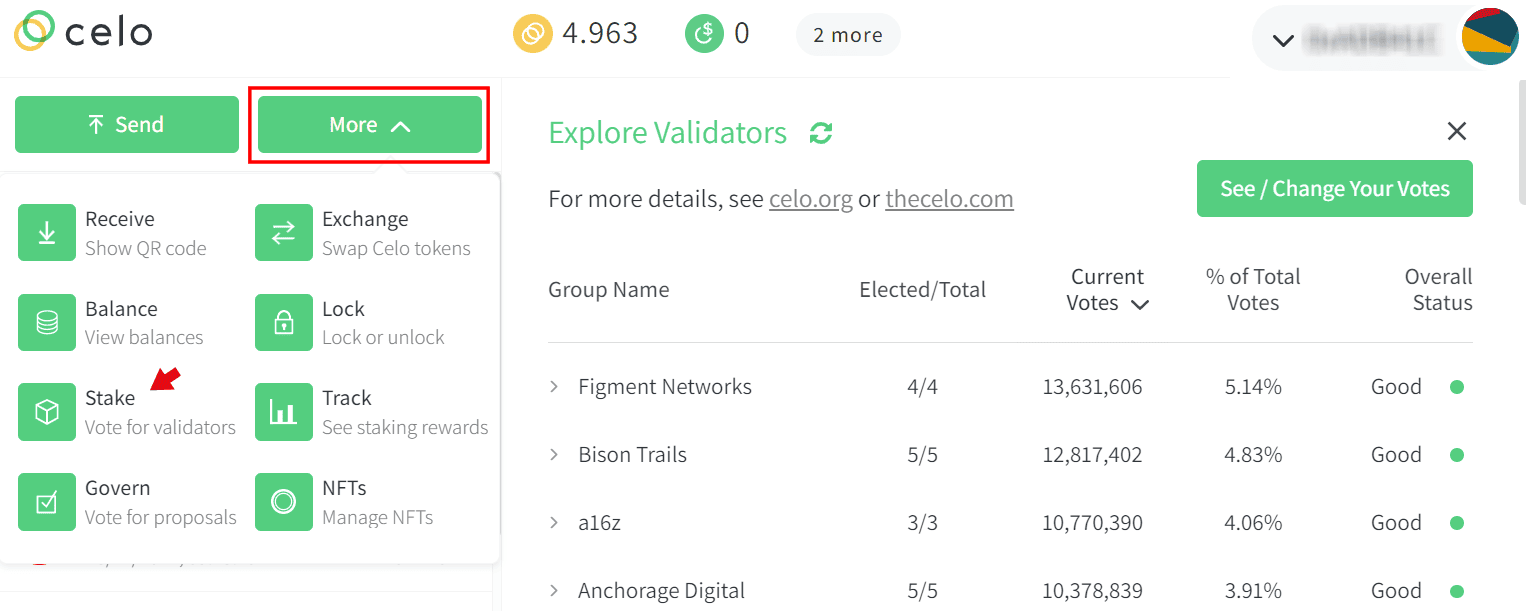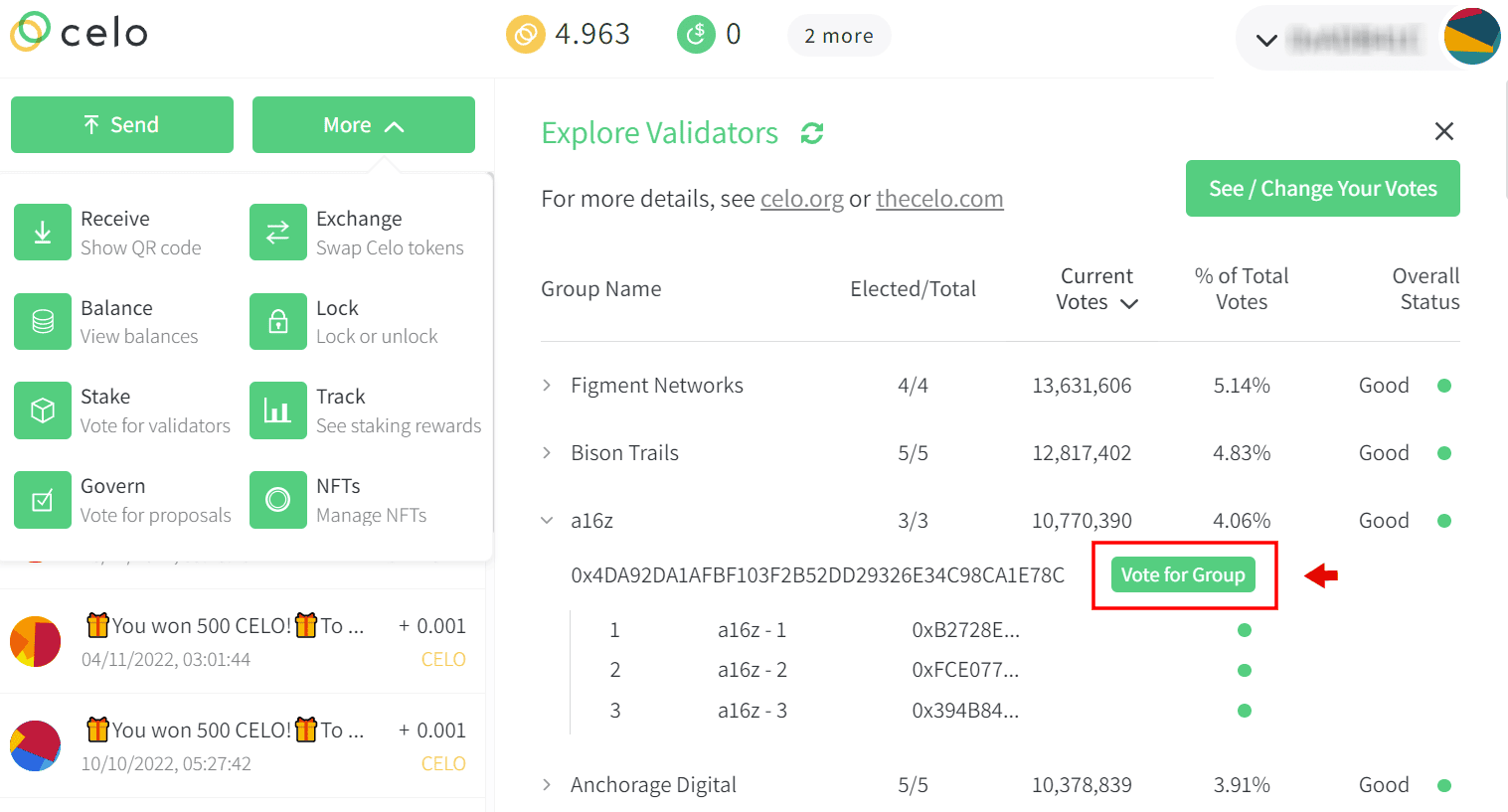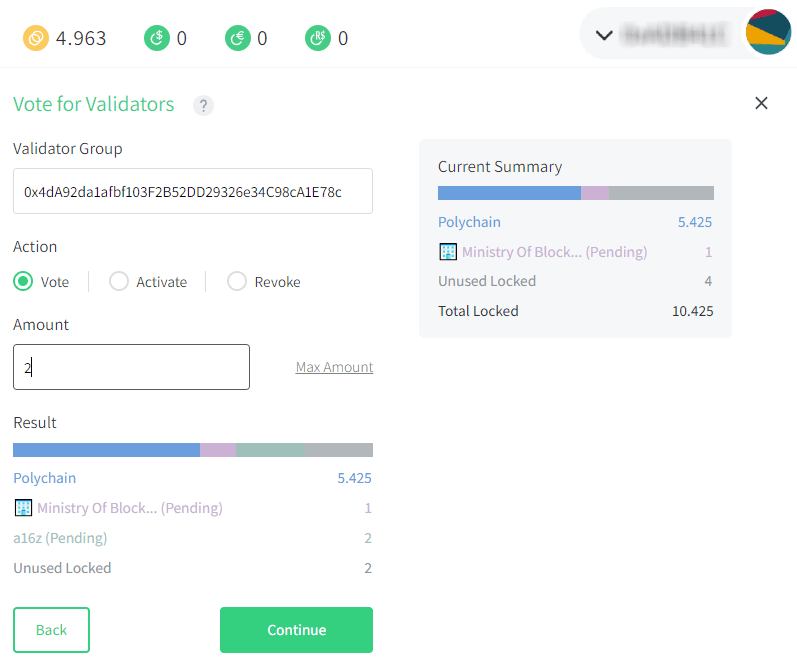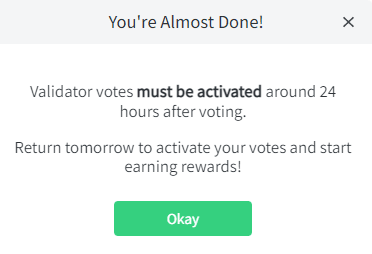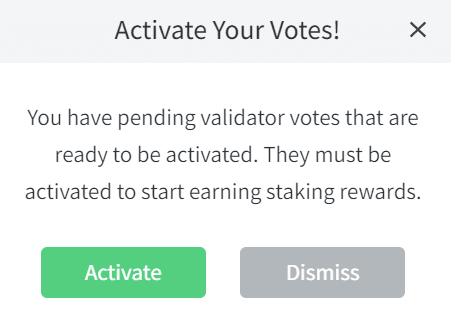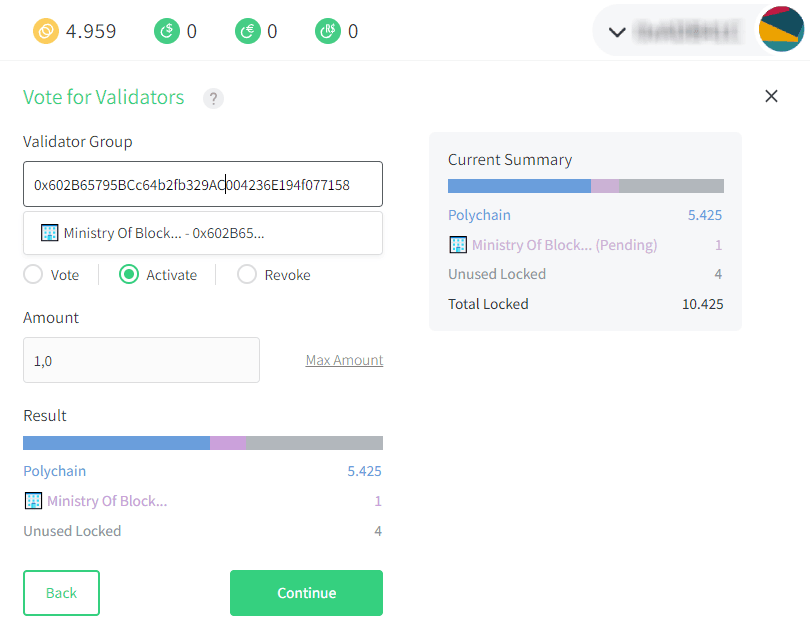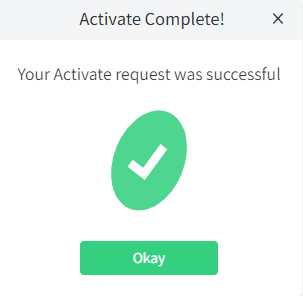How to stake on
Celo (CELO)


Step 1 - Download the Celo wallet
- Website: https://celowallet.app/
- Navigate to the mentioned URL and locate the download button or link for the Celo Wallet.
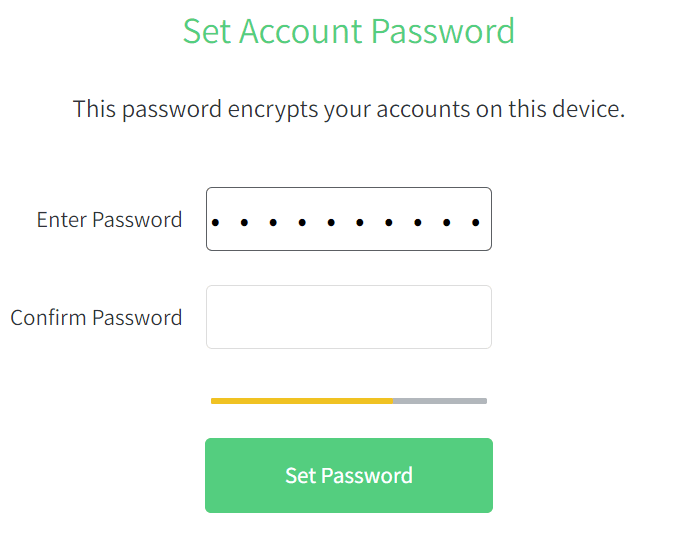
Step 2 - Set Up Your Wallet
- Option A: If you already have an existing wallet, select the "Use Existing Account" option.
-
Option B: To create a new wallet:
- Choose a robust and unique password for your new wallet.
- Ensure you store this password securely—consider using a password manager or writing it down and keeping it in a safe place.
- Verify your password by entering the passphrase when prompted. This step confirms you've noted down the passphrase correctly.