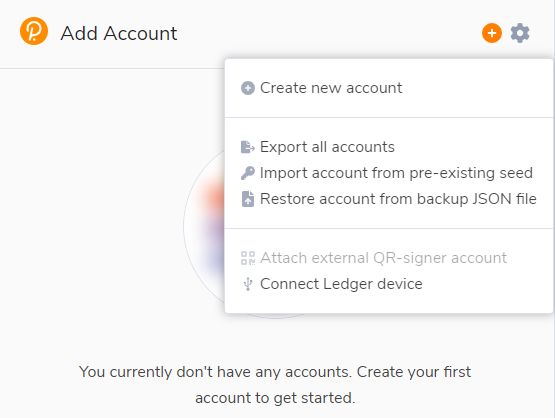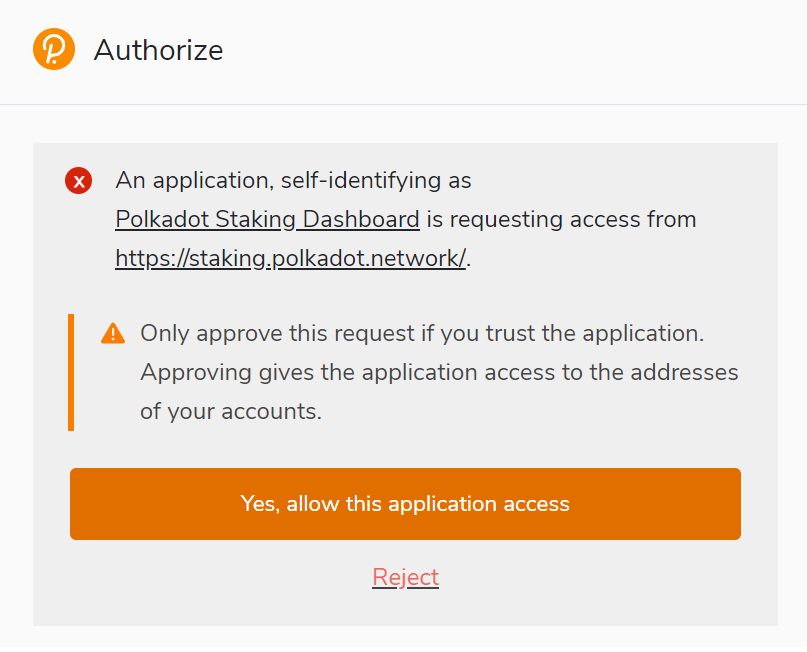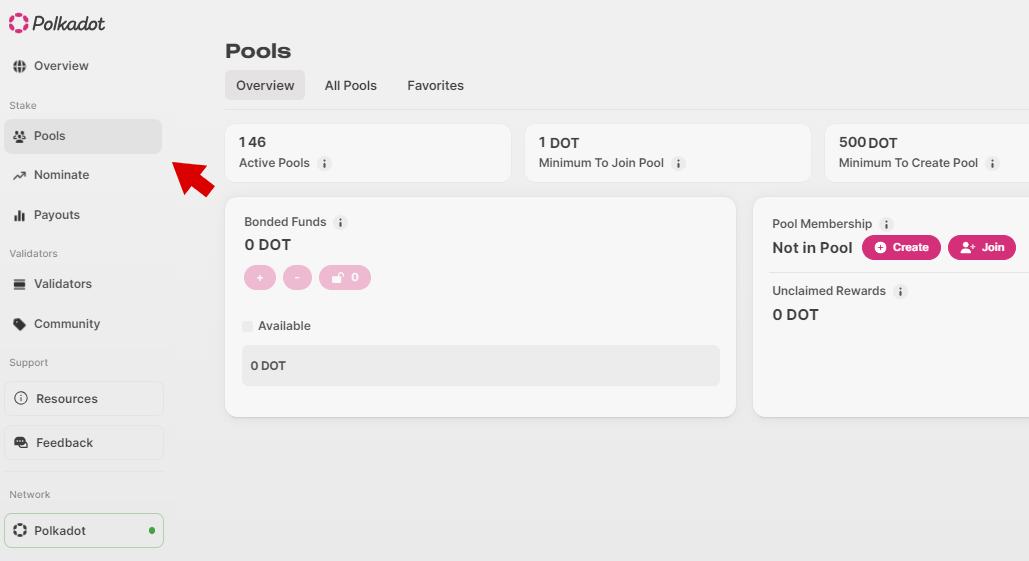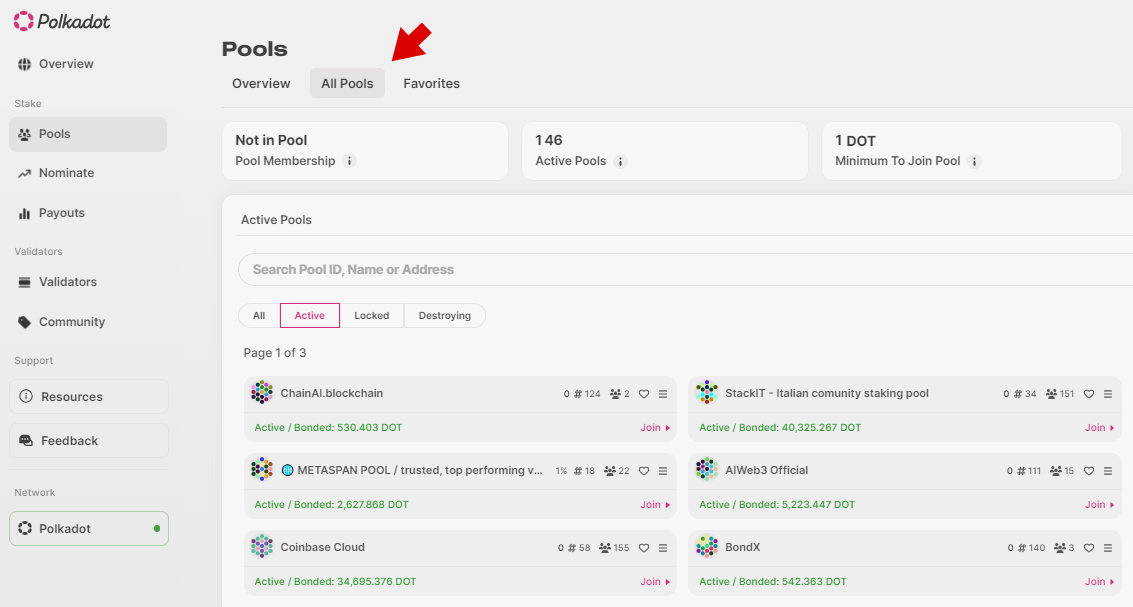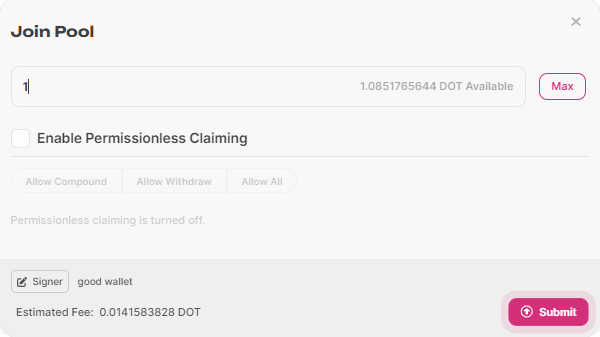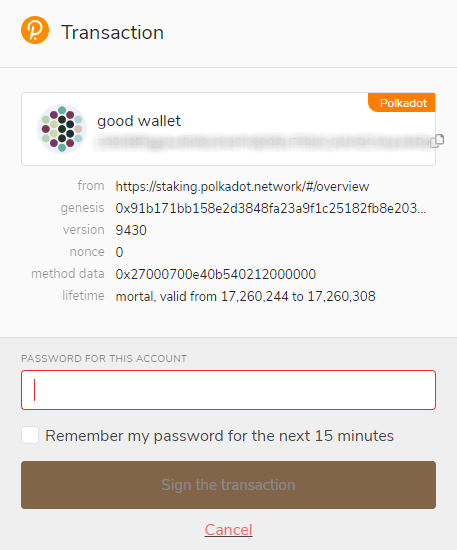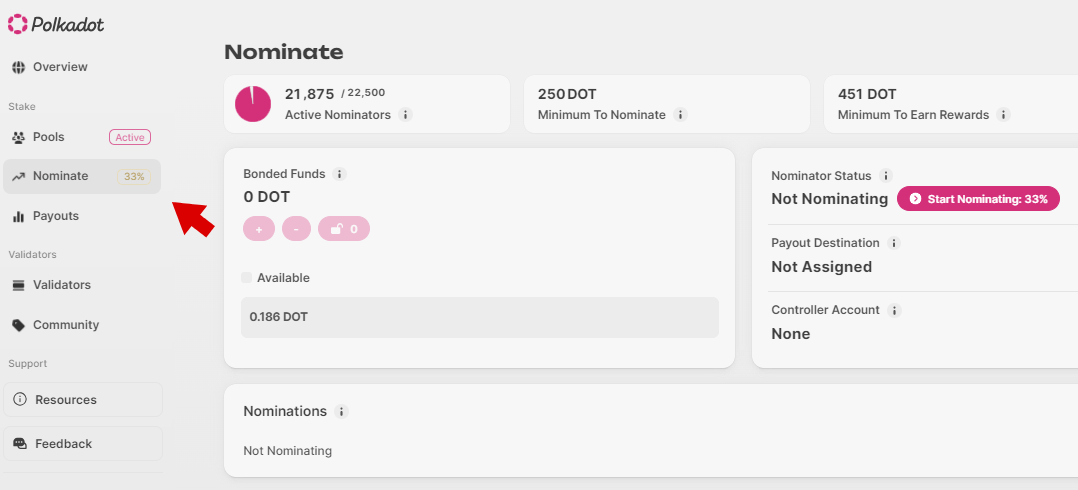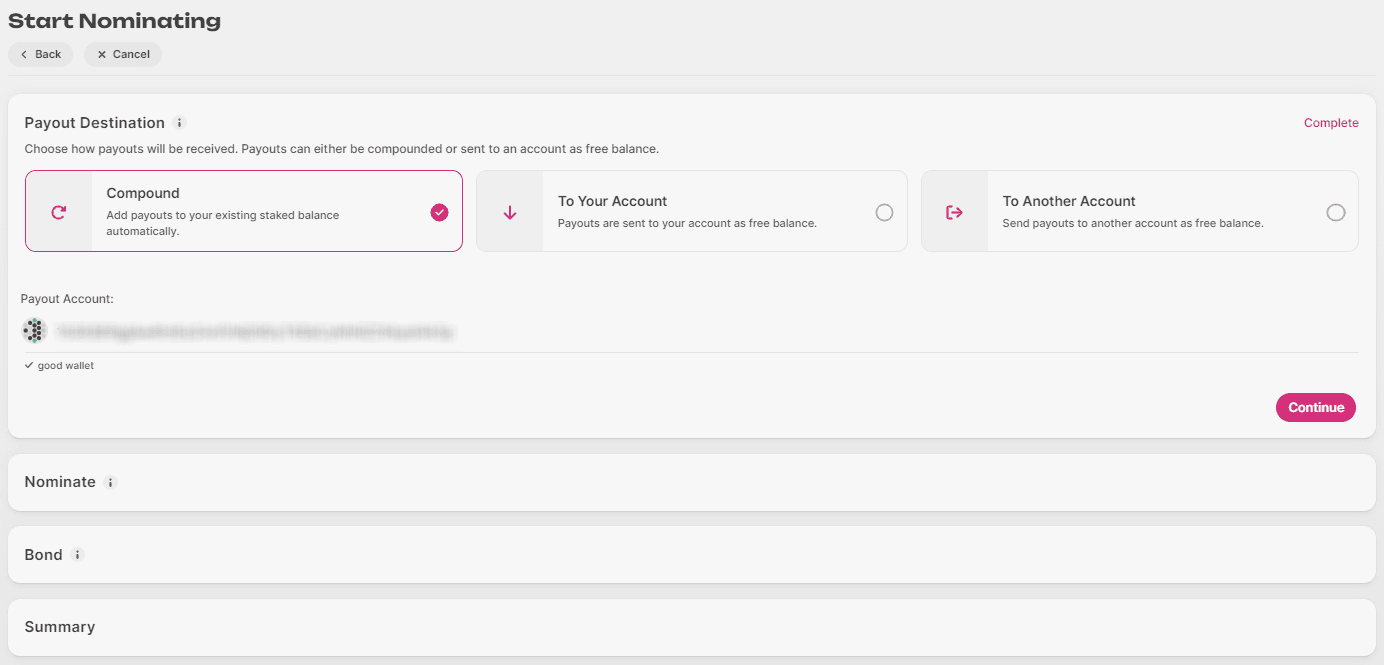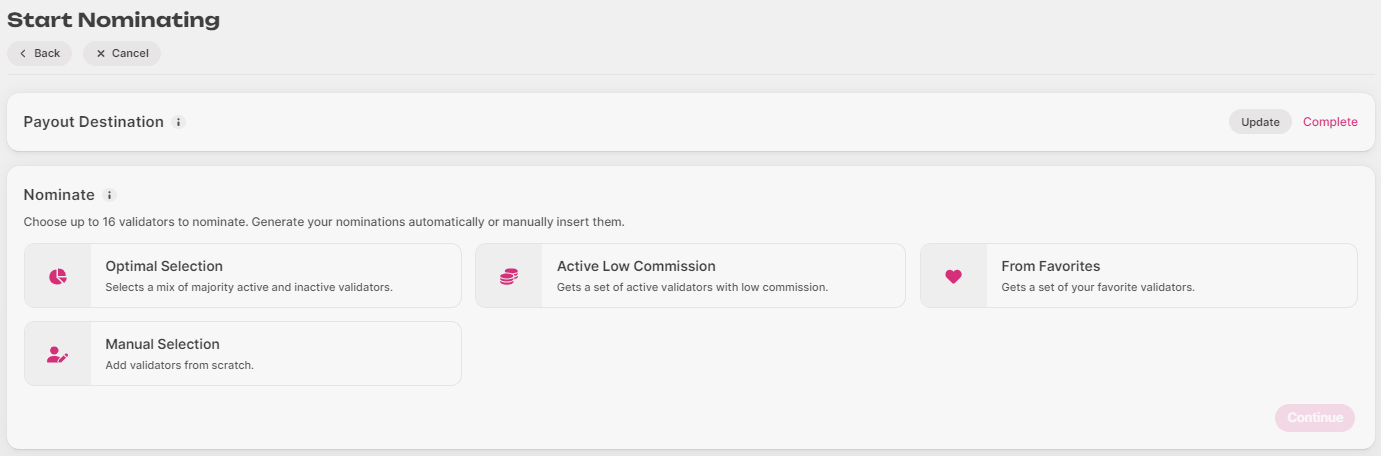How to stake on
Polkadot (DOT)

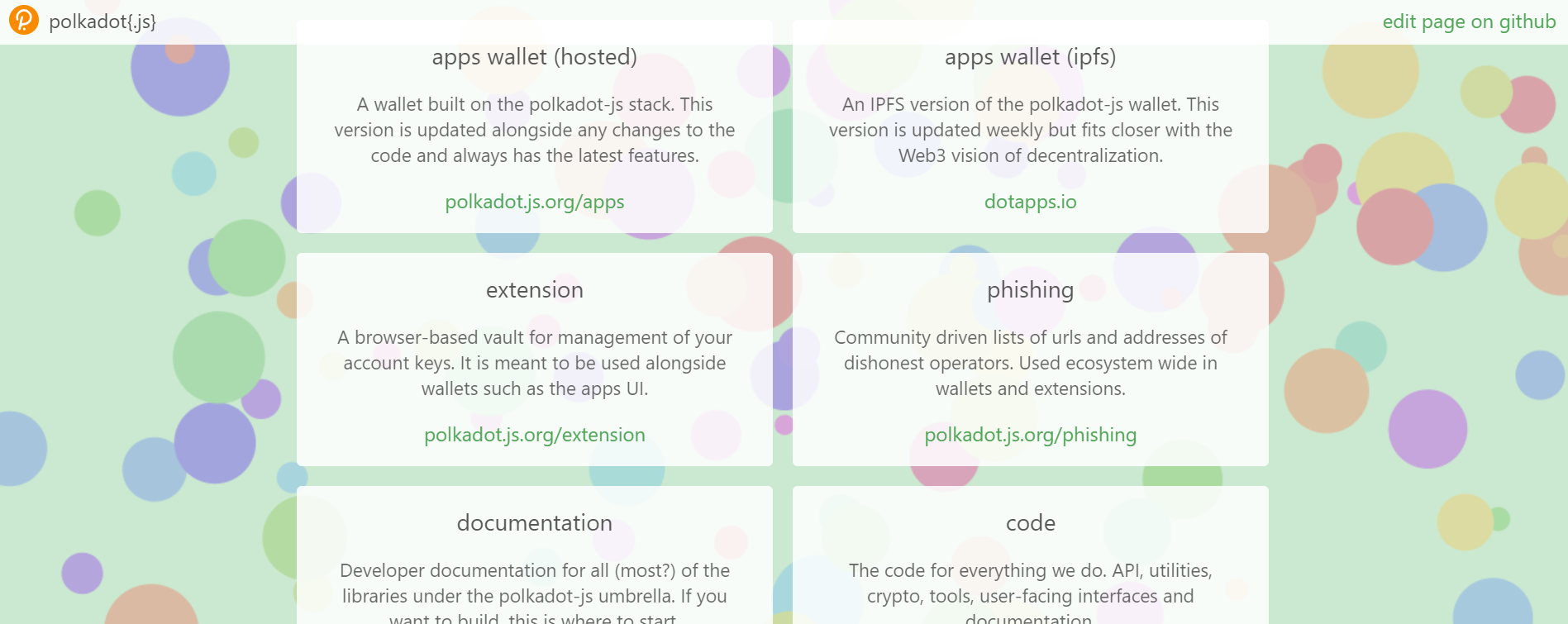
Step 1 - Download the Polkadot JS extension
- Website: https://polkadot.js.org/
- Navigate to the mentioned URL and locate the download button or link for the Polkadot JS browser extension.
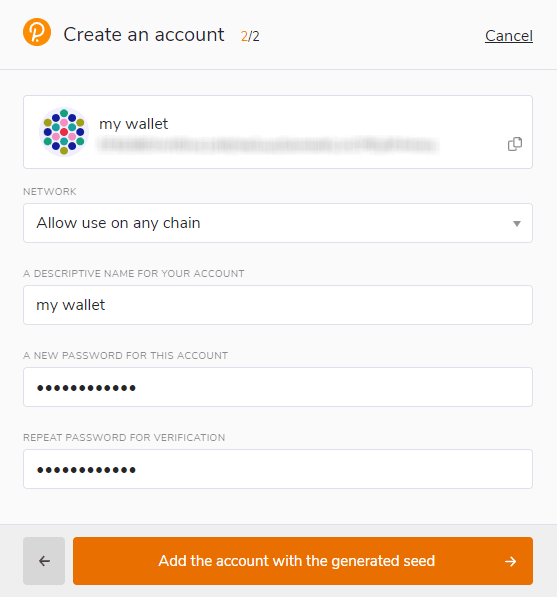
Step 3 - Set Up Your Wallet
- Option A: If you already have an existing wallet, select either the Import or Restore account option.
-
Option B: To create a new wallet:
- Choose a robust and unique password for your new wallet.
- Ensure you store this password securely—consider using a password manager or writing it down and keeping it in a safe place.
- Verify your password by entering the passphrase when prompted. This step confirms you've noted down the passphrase correctly.
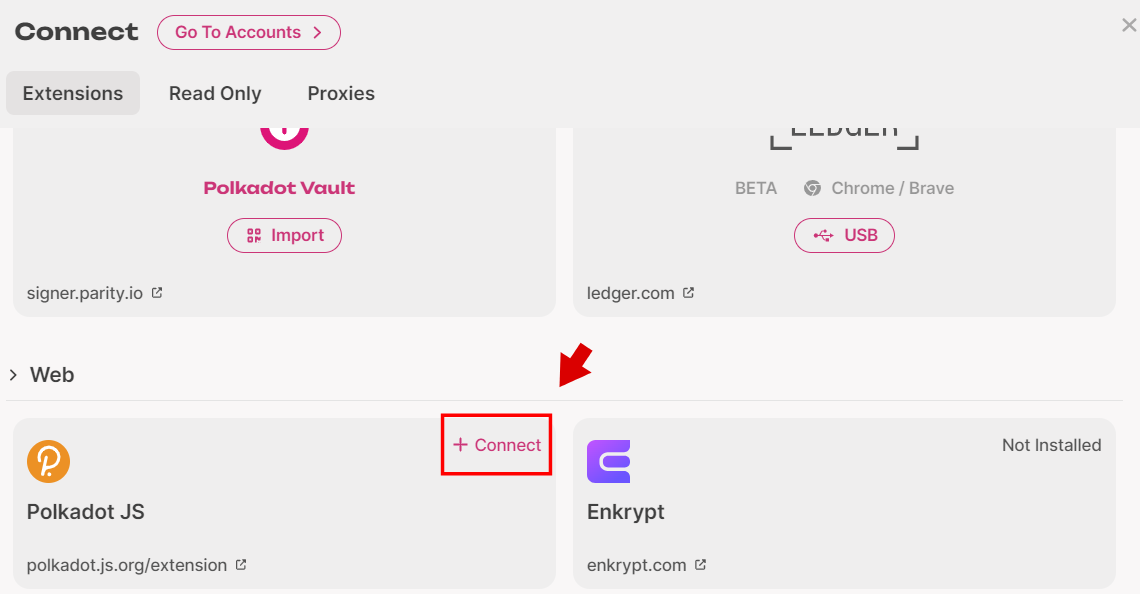
Step 4 - Connect to Polkadot's Staking Dashboard
- Navigate to https://staking.polkadot.network/
- Connect your wallet by choosing the Polkadot JS extension.